Today I noticed something interesting about my blog: I’m now a verified author! What does that mean, you might ask? When one of the pages of my blog shows up in a Google search, it will look a little something like this:
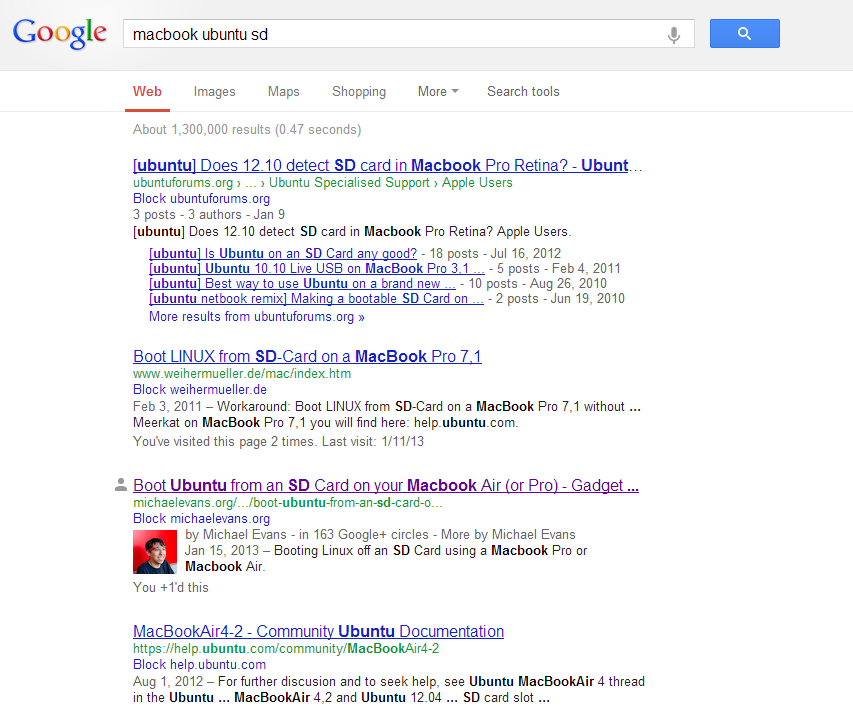
Why might you want Google Authorship?
- It helps distinguish your content from other search results.
- You might get more followers on Google+.
Would you like to get Authorship on Google? It’s actually extremely easy. Just follow the following steps:
- You need a Google+ profile with a profile picture of yourself.
- On the profile editor of Google+, there is a “Contributor to” section; add your website here.
- Add a link like this:
<a href="[your profile URL]?rel=author">Google</a>somewhere on your website. - You’re done! You can validate what your site would look like as a search result with a tool found here.
Keep in mind that Google doesn’t guarantee to show author information in Google Web Search or Google News results.